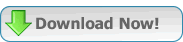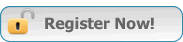FoxFilter - Do You Have Multiple Computers?
Version 7 includes a hosted settings feature for parents on-the-go, schools, libraries, organizations and businesses to manage FoxFilter settings for ALL computers from one easy-to-use web-based management console!
Since we host your shared settings for you, this makes it easy for you to control your settings for all of your FoxFilter computers without having to worry about any special network connectivity, installations or security issues. You can change your settings from ANY Internet connected computer with your web browser.
Change Your Hosted Settings
If you are currently registered for the Hosted version, click here to open your hosted settings.
How to Use the Hosted Version
For each computers that you would like to share your settings with, open FoxFilter Settings and enter your registered email address and the registration code that you recieved and click the 'confirm' button. Once the computer is confirmed, FoxFilter will retrieve your shared settings each time that Firefox is started. When you change your hosted settings, including your password, each computer will automatically retrieve them each time Firefox is started.