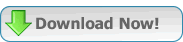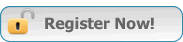FoxFilter FAQ's
FoxFilter FAQ's
Below are some of the frequently asked questions.
Where do I find FoxFilter Settings?
With recent changes to the menu for Mozilla Firefox, you may now have an orange Firefox button that provides a dropdown menu. With FoxFilter 7.6.4, you can now find FoxFilter Settings in various places. Below is one example. You can also right-click on any Web page and you will see the FoxFilter Settings option at the bottom of the popup menu.
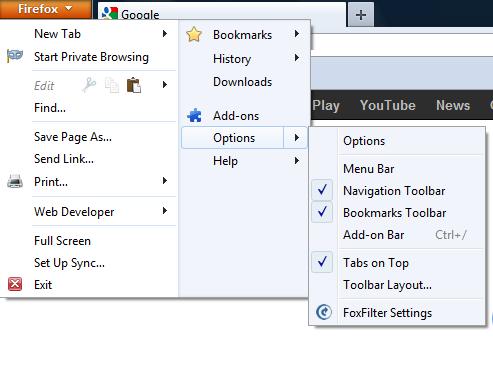
Why is the menu bar missing in Mozilla irefox?
(or Tools/FoxFilter Settings is not visible)
If you're using Windows 7 or Windows Vista, you may now have an orange Firefox button that takes the most common functions and puts them in one menu. To temporarily show the old style menus, just press the Alt key. To have them shown all the time, right-click on an empty section of the Tab Strip and check Menu Bar in the pop-up menu.
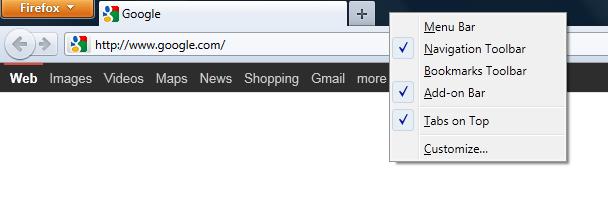
Below is an example of what you'll see with the menu bar shown:
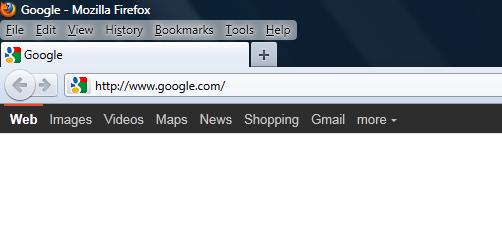
Why have I not received my registration code?
When registering via PayPal, your confirmation email containing your registration code was sent to the email address that you used to login to PayPal with - unless you specified a different email address on our registration page. If you have not received an email confirmation or you would like to change your email address and receive a copy of the confirmation email at your preferred email address, please email us at foxfilter@inspiredeffect.com.
What if I forgot my Registration Code?
Please click here to receive an email that contains your Registration Code.
What if I forgot my password?
If you click on "Tools" and then "FoxFilter Settings" in the Firefox menu, the login page will appear. You should see a link for "Forgot your password?". This will only send your password to your registered email address (see "How can I change my email address?")
How can I change my email address?
We've created a feature to allow to allow you change your registered email address
as needed.
Click here to change your registered email address.
Why are OK pages being blocked?
Please click on Tools, then FoxFilter Settings. Once in settings, click on the Sensitivity tab (top link) and uncheck the "Examine Body" checkbox. Also, please check your Blocked tab to see if any keywords should be removed that could be showing up in pages that you are trying to access.
How can I block videos?
To block videos using FoxFilter, try adding "video.google" and "video.search.yahoo" to the "Blocked" keyword list.
How do I remove FoxFilter?
As with any Firefox add-on, you can click on the Firefox browser menu "Tools", "Add-ons" then click on the Uninstall button